How to schedule validations
Schedules allow you to run data validations on a specific date or at certain time intervals. You can create a schedule by using one of the schedule types. Date, Interval or Cron.
When to use which schedule type?
Date
The date schedule type should be used to validate data once on a specific date and time. For example, 2022-10-01 8:00:00
Interval
The interval schedule type should be used to validate data on some fixed period of time. For example, every 15 minutes, every 6 hours, every week.
Cron
Cron offers detailed schedule control. For example, run Monday - Friday at 8am or run every 2 hours Monday - Friday between 8am and 5pm.
Steps to create a schedule
Navigate to the datasets tab
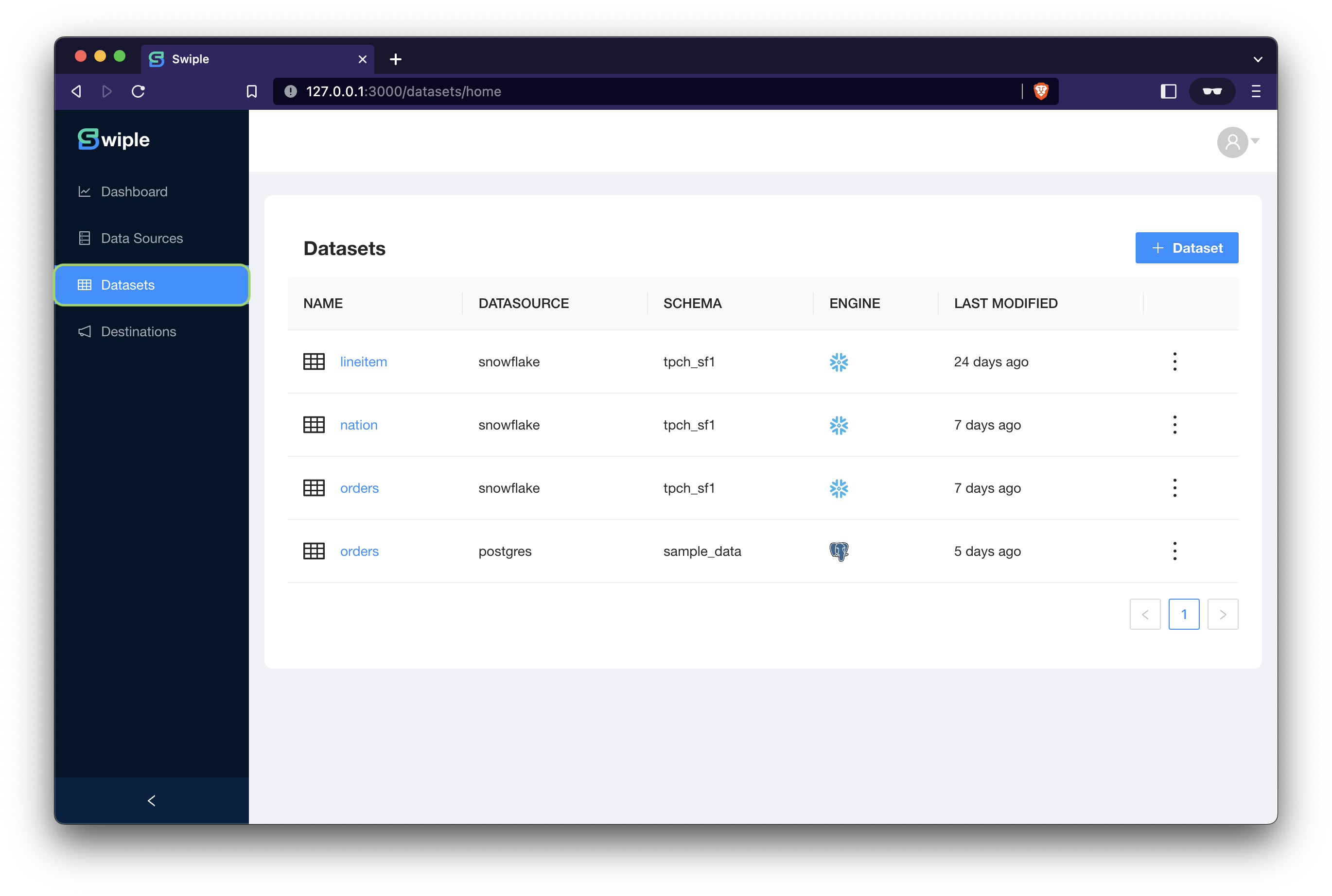
Click the dataset you would like to create a schedule for
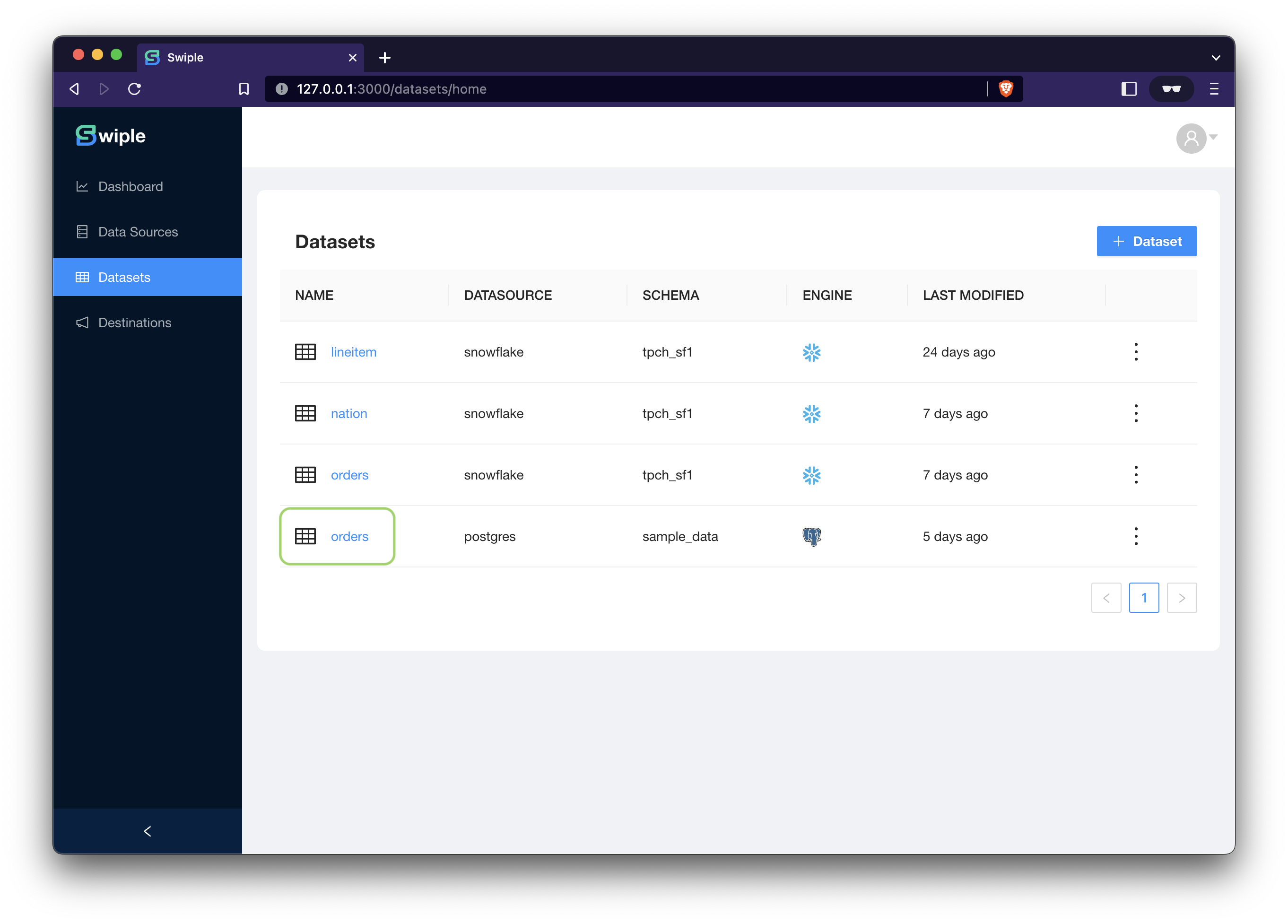
Click the
Schedulestab and then click+ Schedulebutton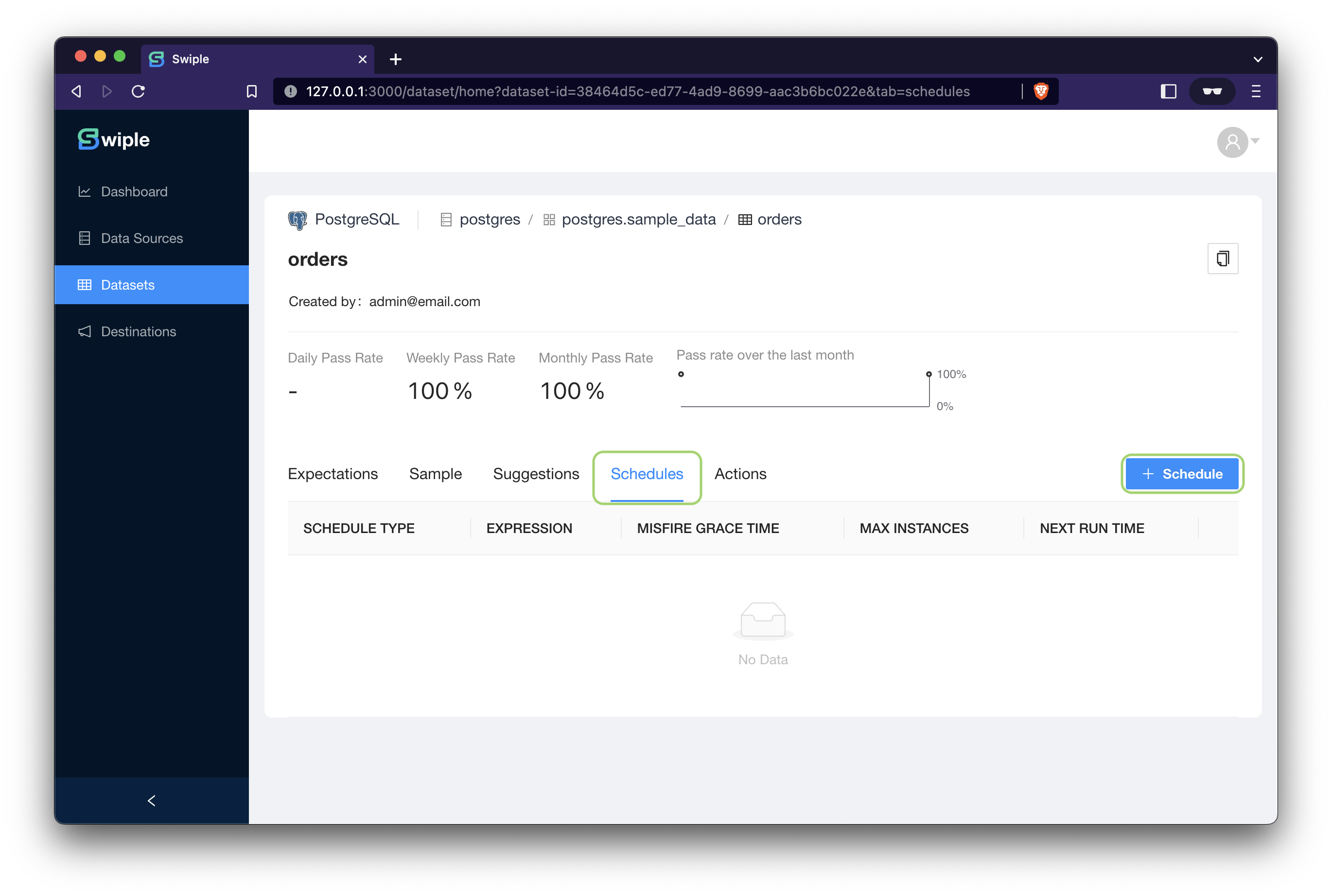
Select the schedule type and fill in the details of the schedule
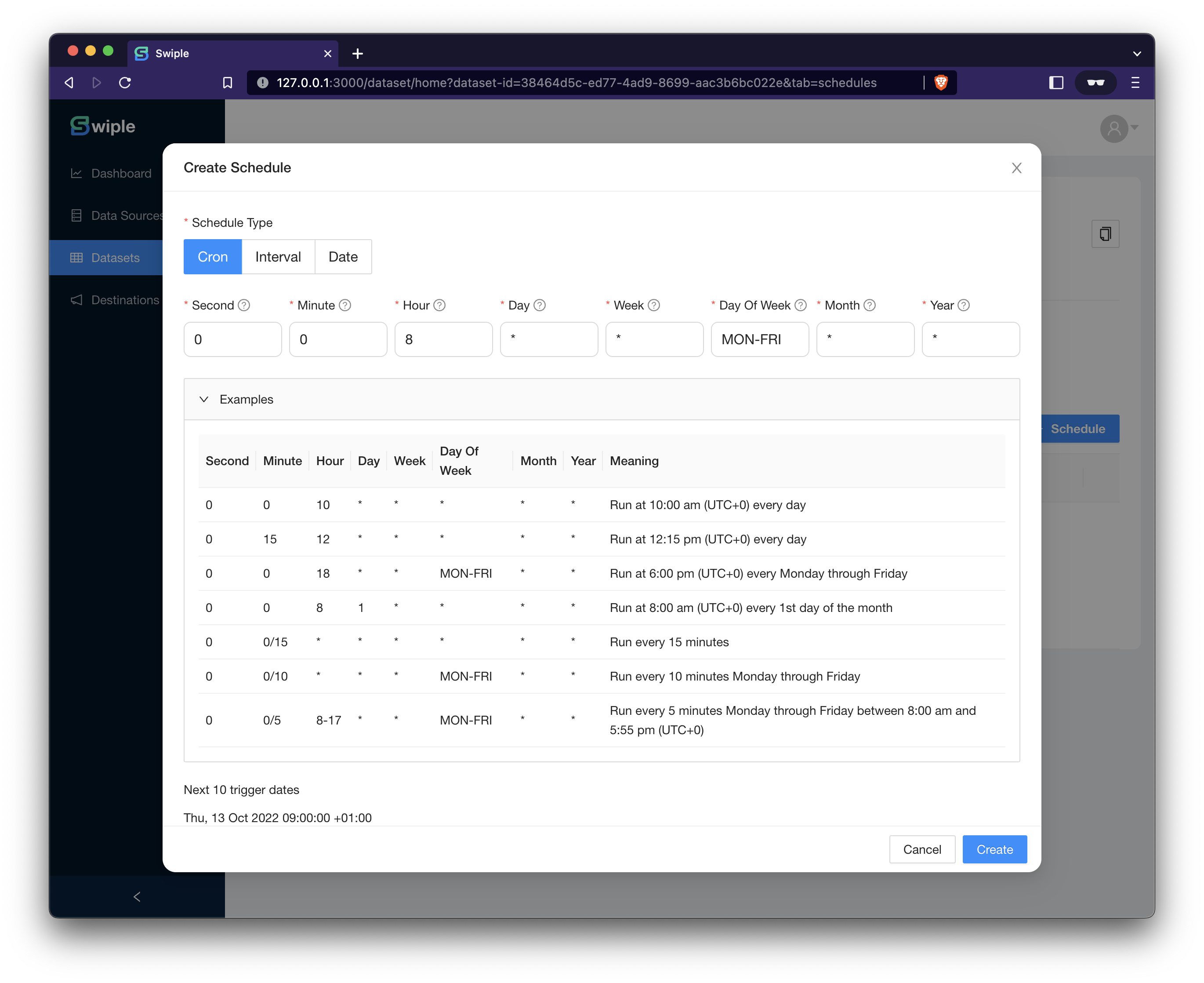
Before clicking
Create, review theNext 10 trigger datesto confirm that the schedule will run when you expect it to run.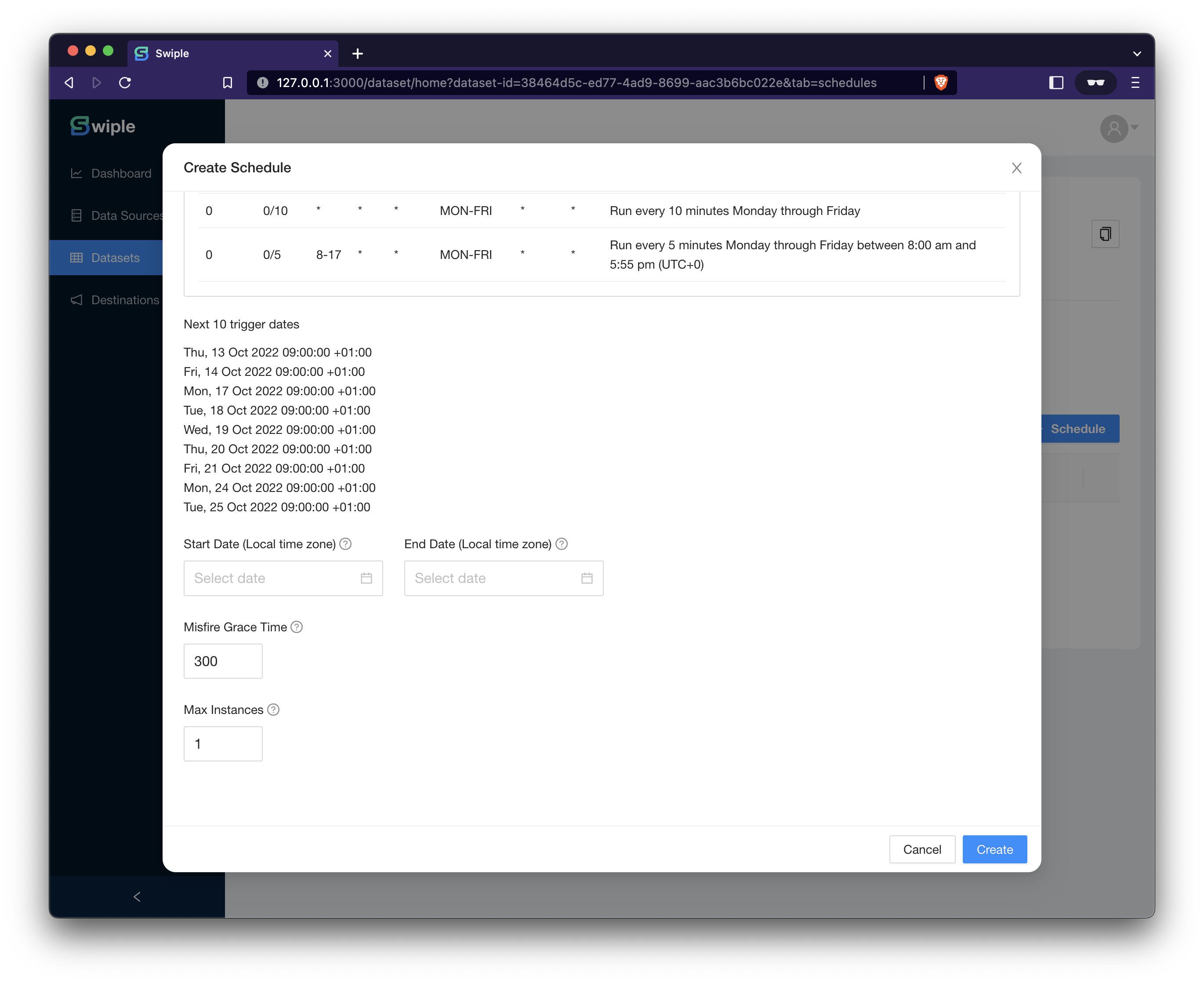
You should see your new schedule 🎉
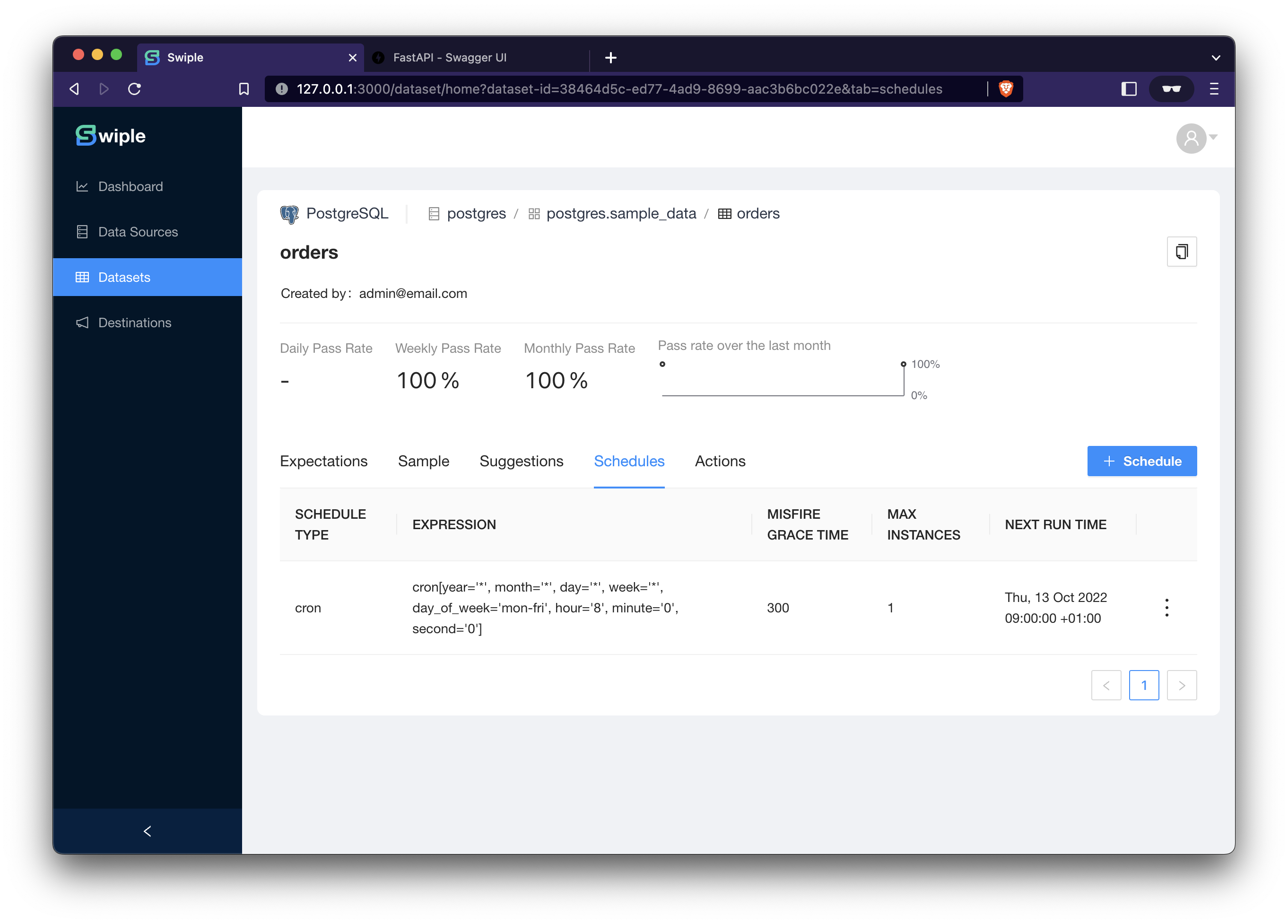
When running the scheduler API, there can only ever by one instance of the API. If there is more than one instance, duplicate schedules will be created.