How to get alerts/notifications
Alerts/notifications can be setup in two steps. First, you will create a Destination followed by an Action.
A Destination is where you would like to send the alert/notification to. For example, Email, OpsGenie, PagerDuty, Microsoft Teams,
or Slack. The Destination is reusable and only contains the bare minimum information to send the alert/notification.
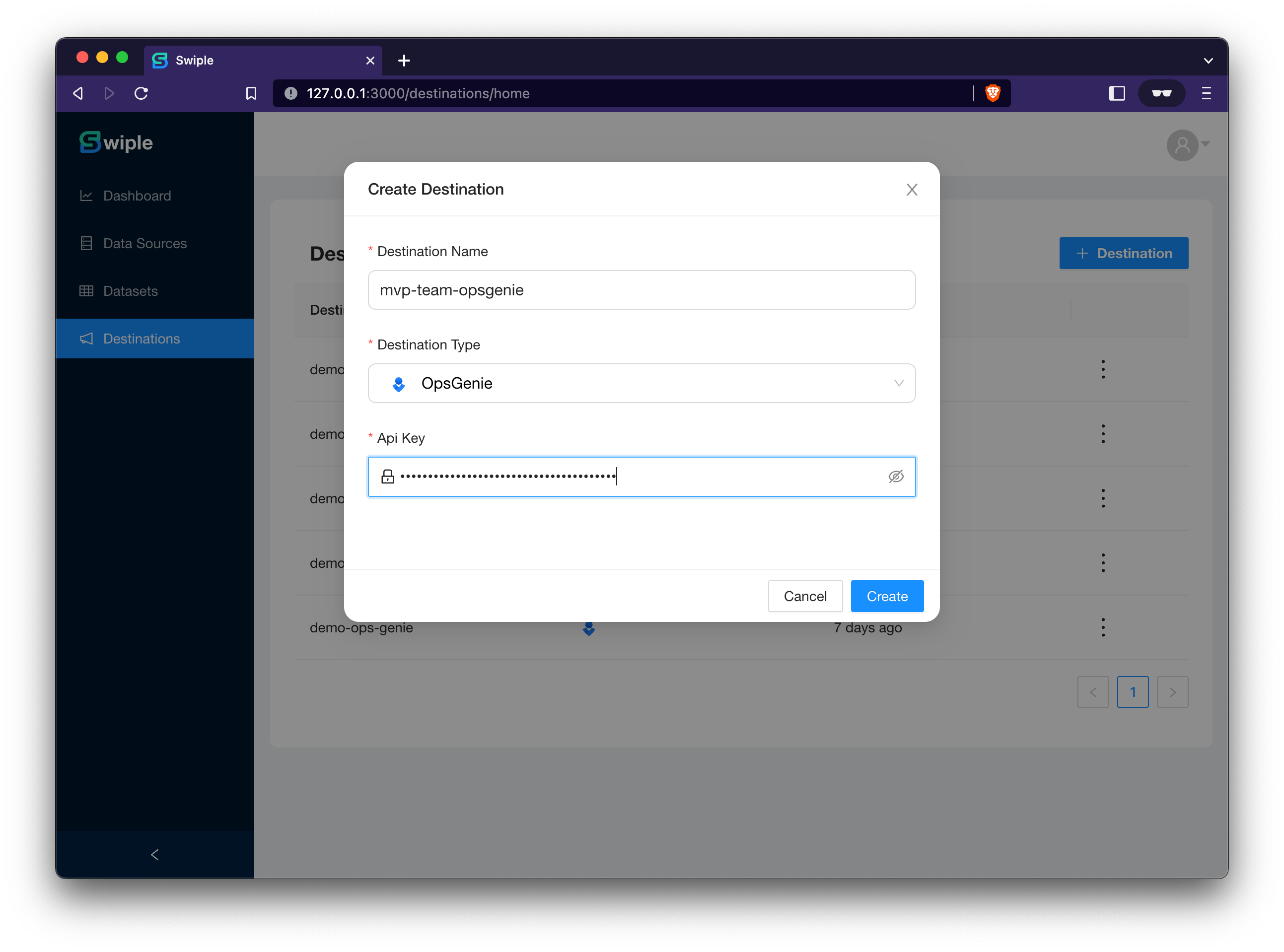
An Action contains the event you would like get notified on such as validation, whether to trigger on success, failure, or both,
and additional Destination details such as Priority in the case of OpsGenie.
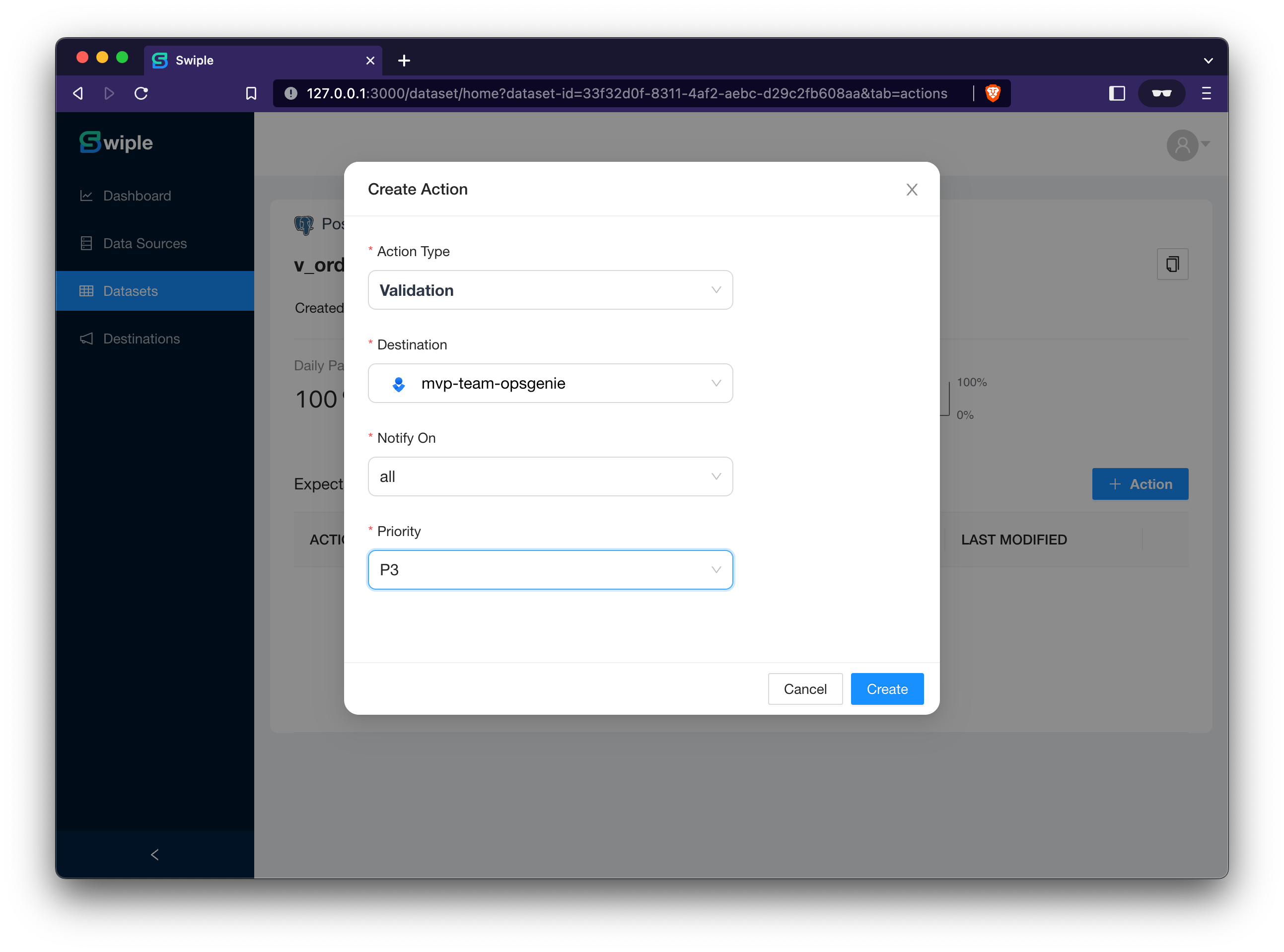
To configure a Destination and Action, follow any of the guides below