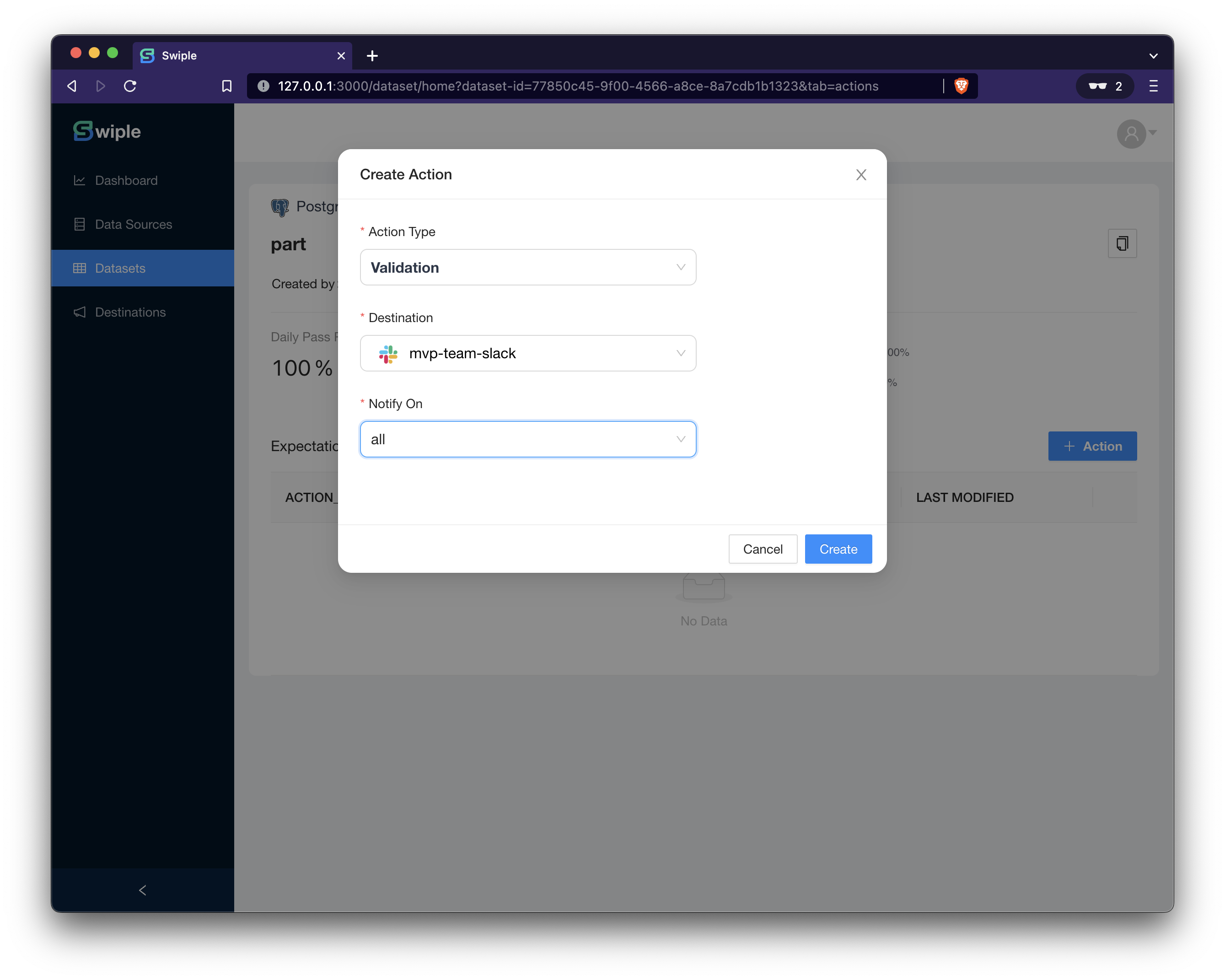Slack
How to create a Slack Destination & Action
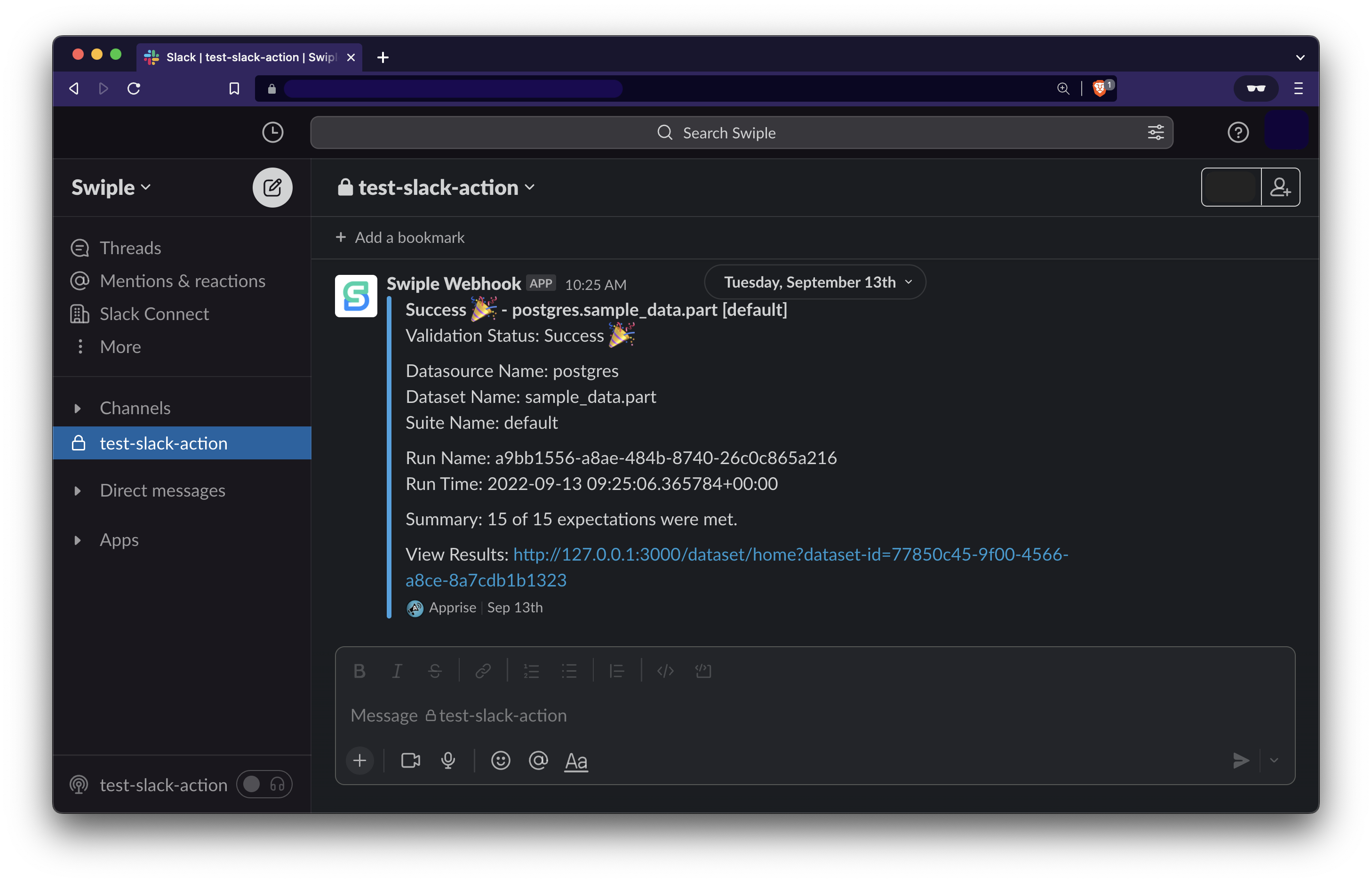
Step 1. Navigate to Sending messages using Incoming Webhooks and click Create your slack app.
Step 2. A modal will appear (if not, click Create New App), click From scratch
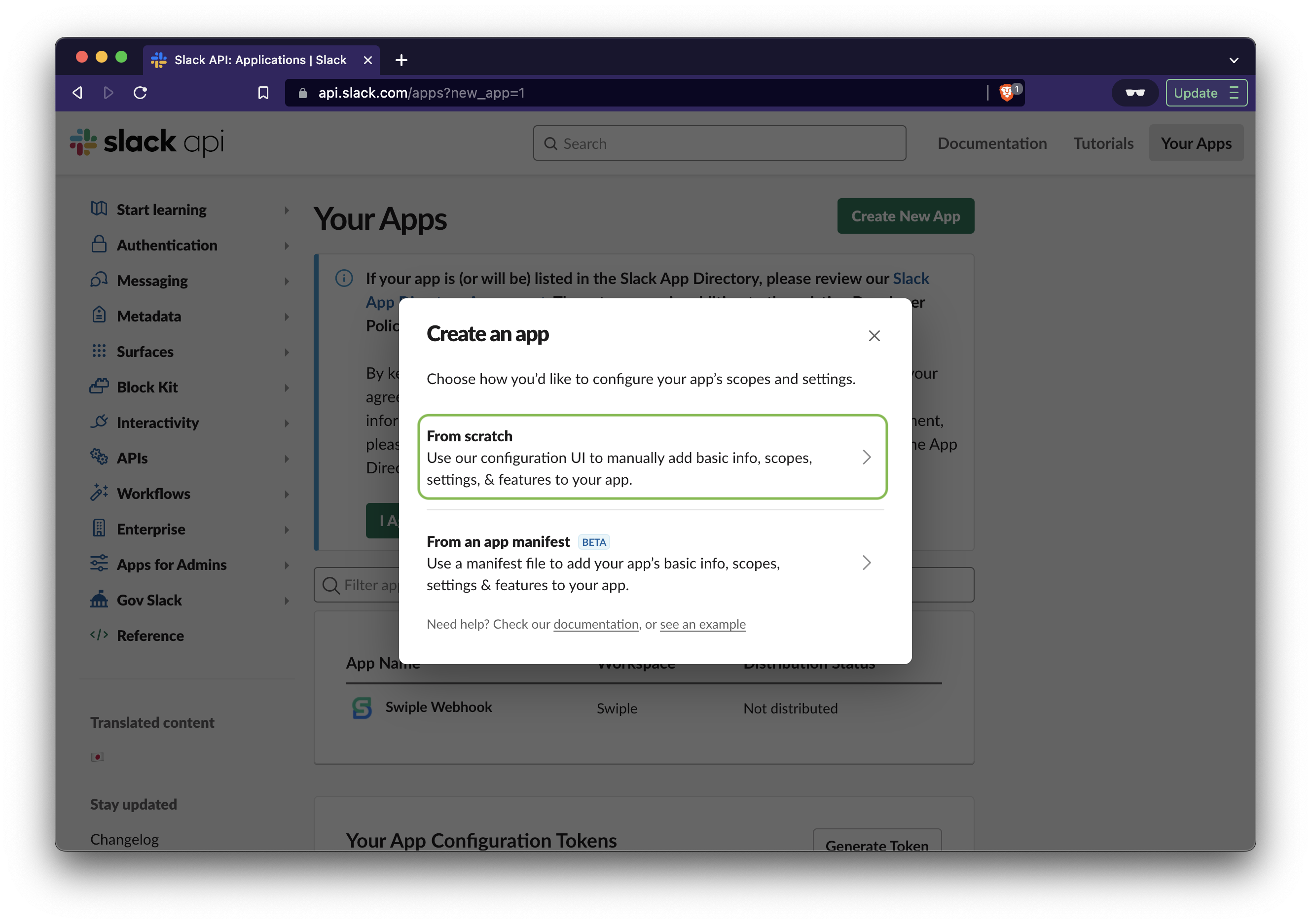
Step 3. Enter an App Name of Swiple Webhook, select your workspace, then click Create App
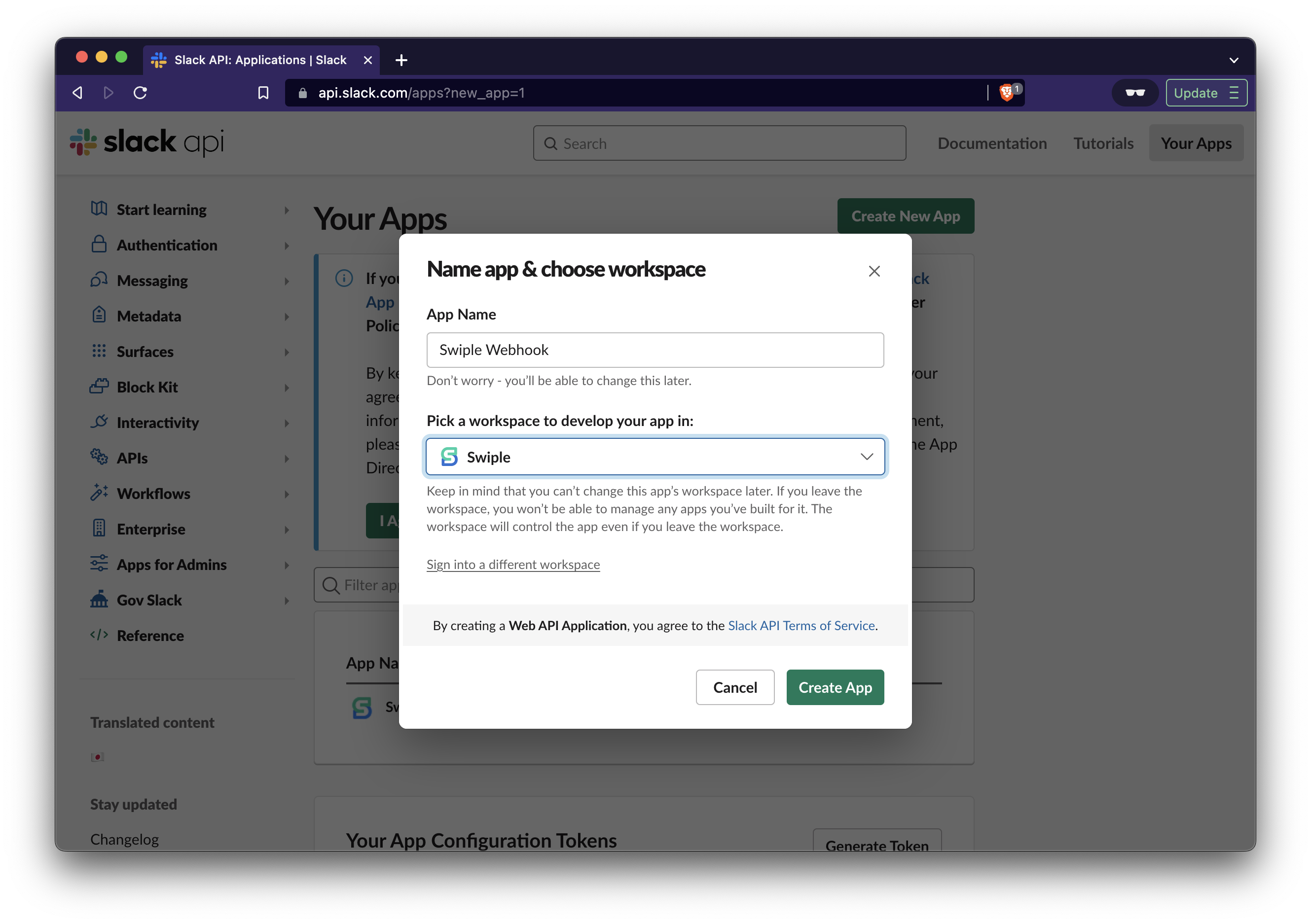
Step 4. Click Incoming Webhooks
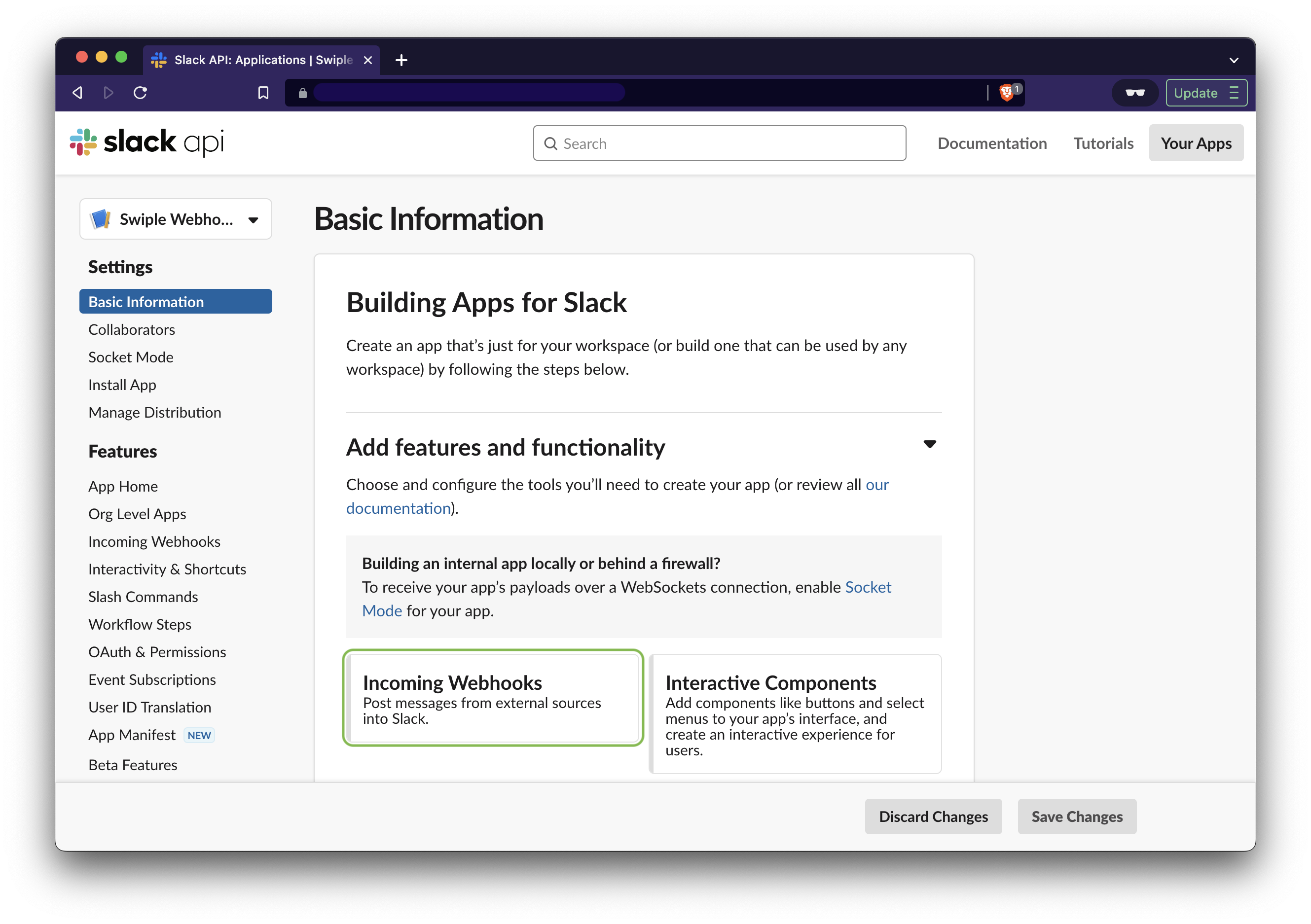
Step 5. Turn Activate Incoming Webhooks On and then click Add New Webhook to Workspace
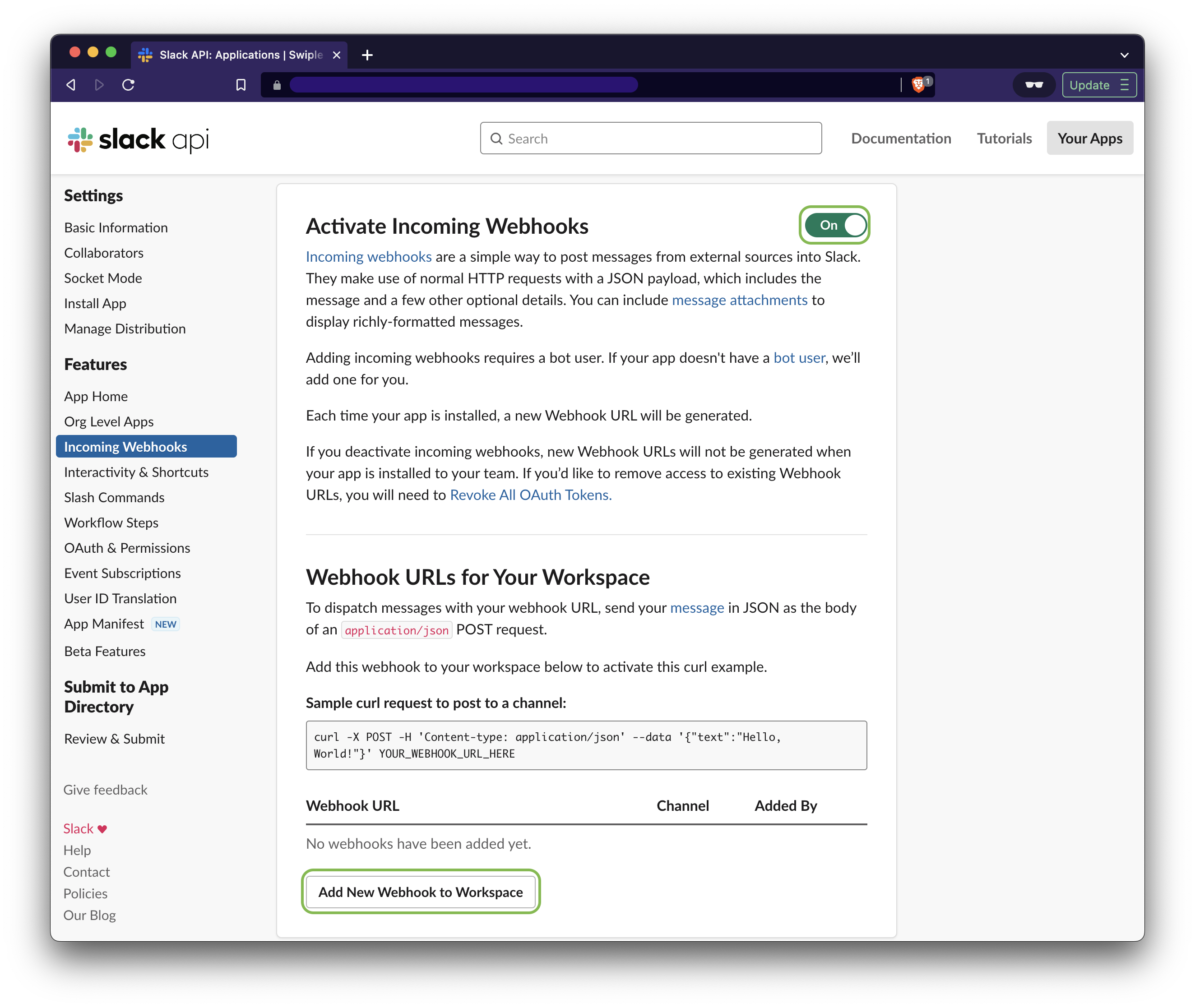
Step 6. Select your channel and click Allow
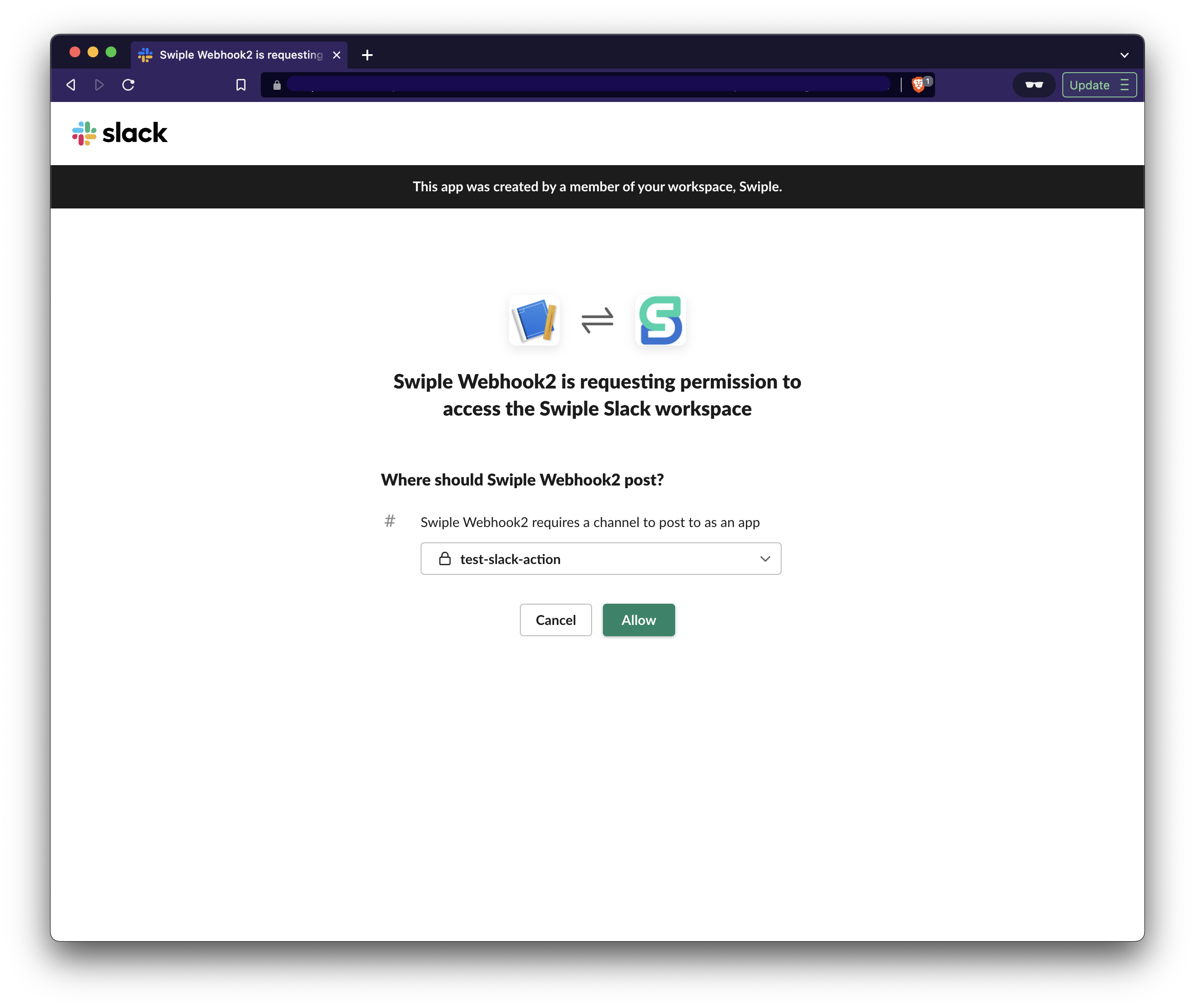
Step 7. Copy your Webhook URL, it should start with https://hooks.slack.com/services/
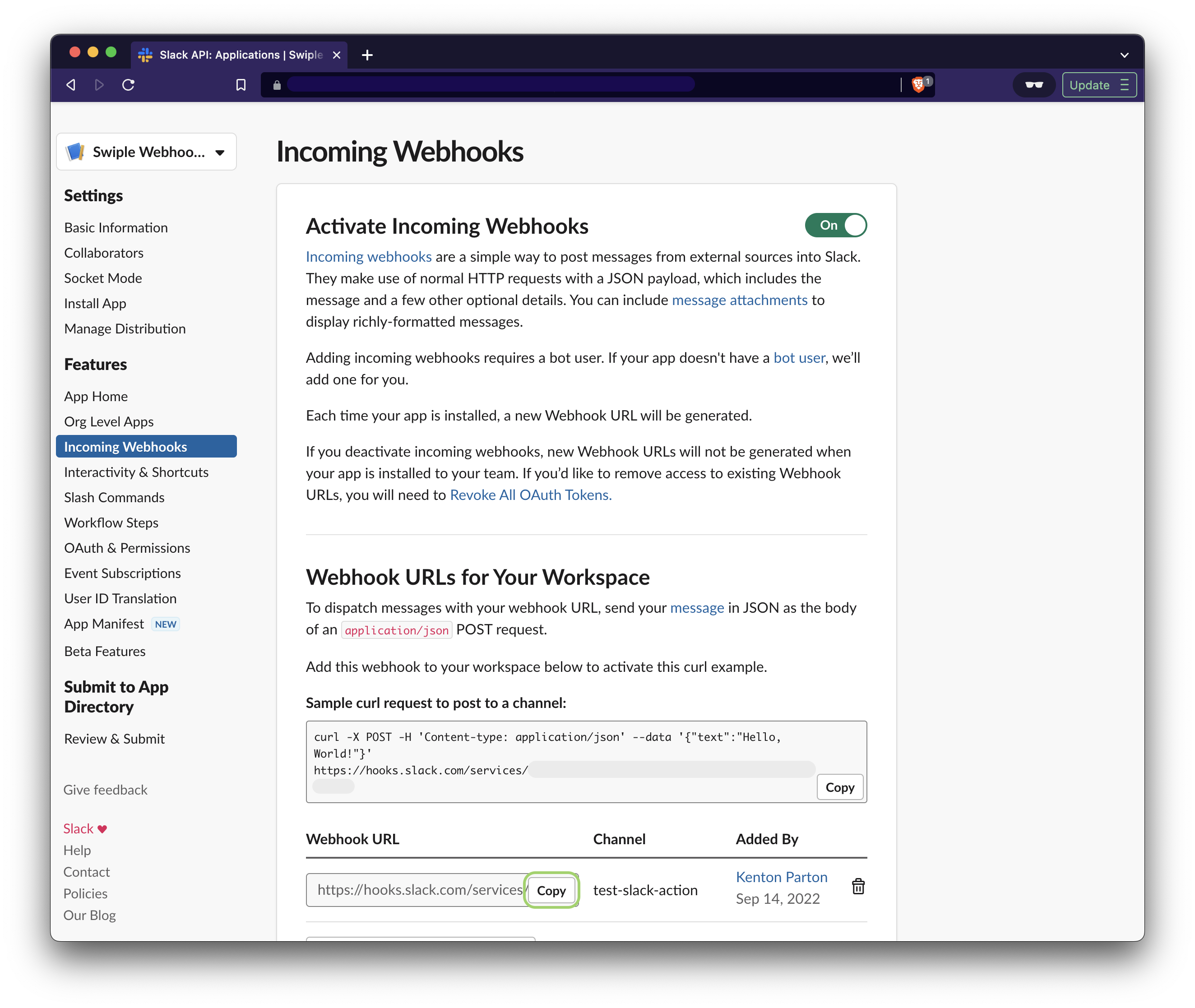
Step 8. Navigate to http://127.0.0.1:3000/destinations/home and click + Destination
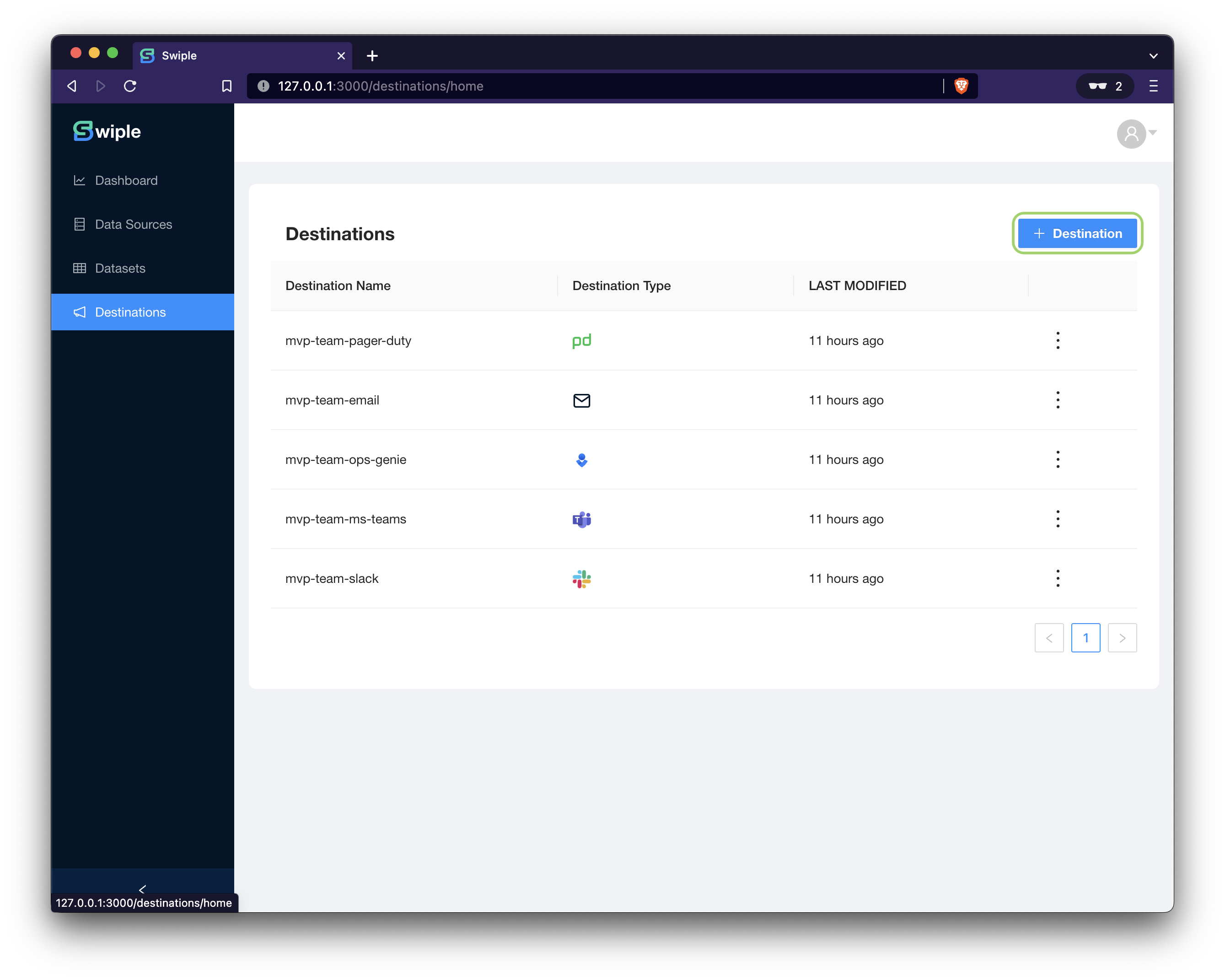
Step 9. Fill in the details for the destination as shown below and then click Create.
tip
Swiple supports AWS Secret Manager, GCP Secret Manager, and Azure Key Vault. Instead of using a raw secret, replace it with the path/name of the secret. For more information, see How to use AWS Secret Manager, GCP Secret Manager, & Azure Key Vault
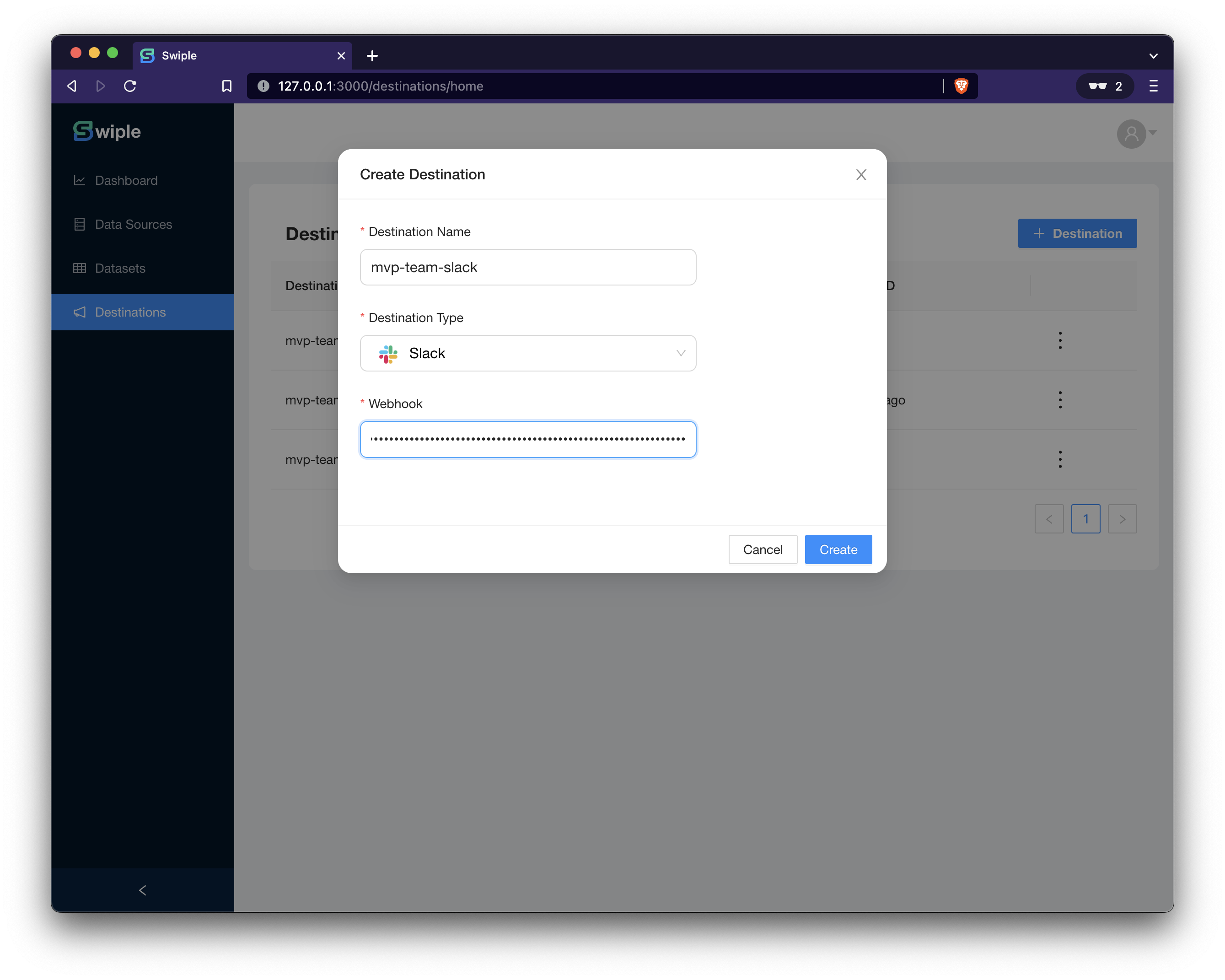
Step 10. Navigate to the dataset you'd like to add an Action to, click the Actions tab, then click + Action.
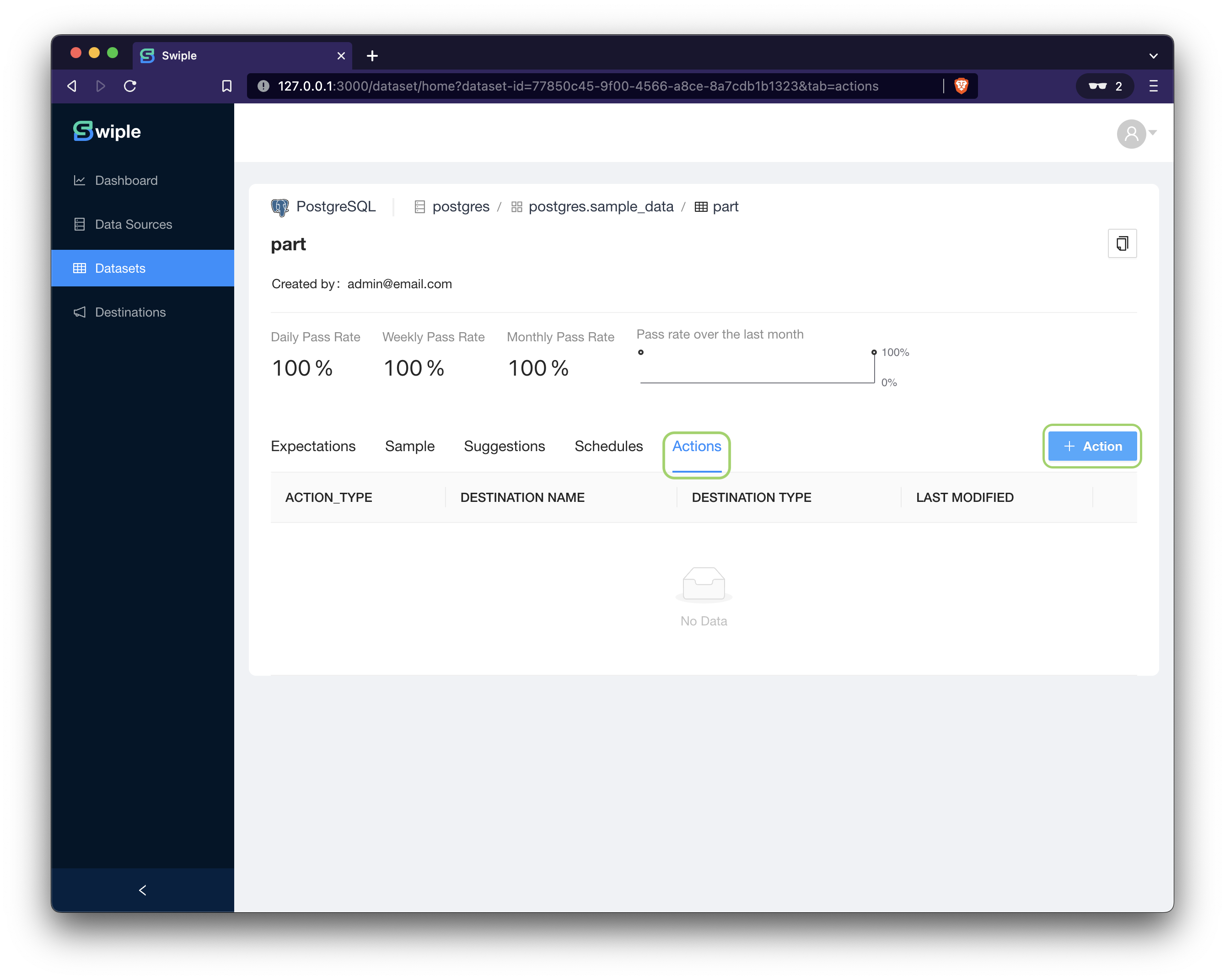
Step 11. Configure your Action and then click Create.